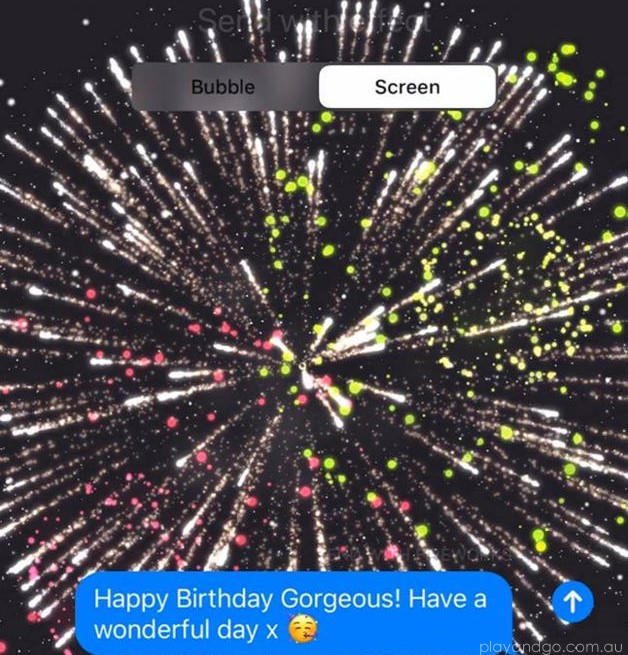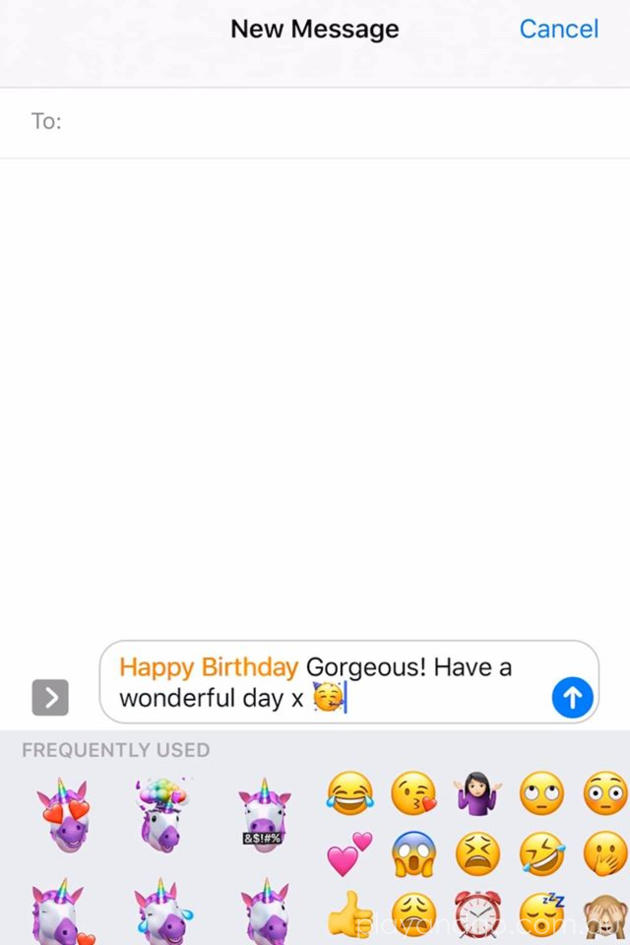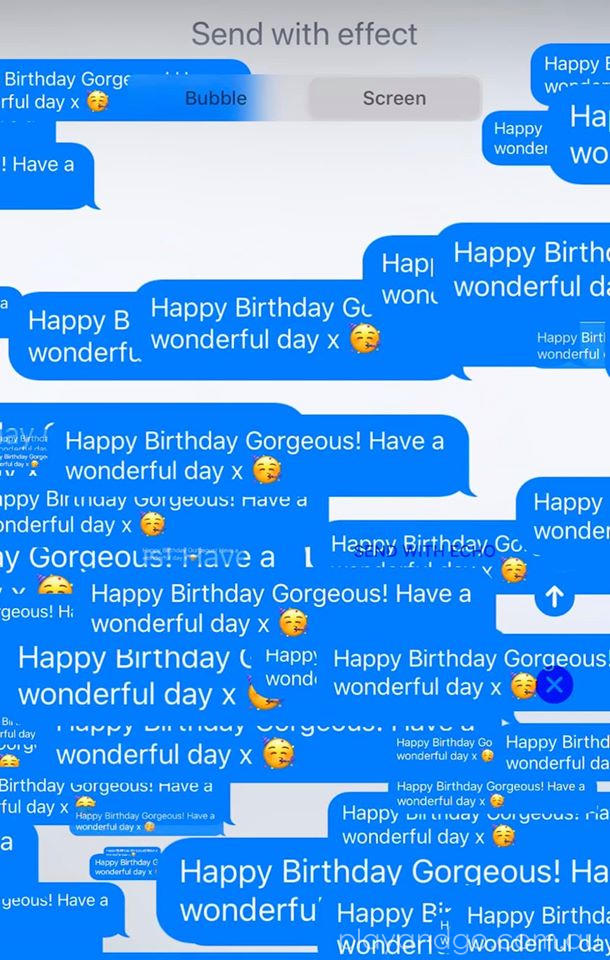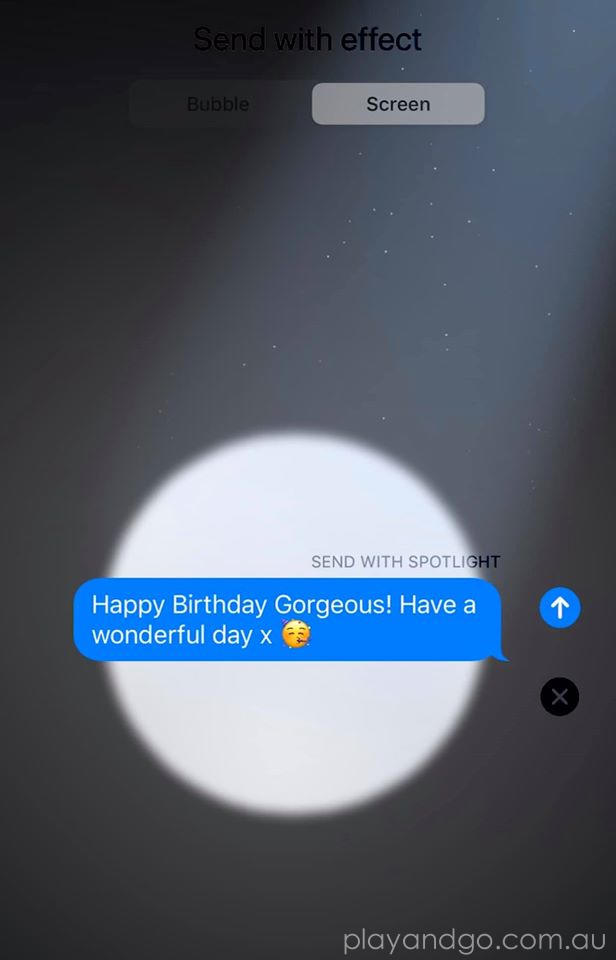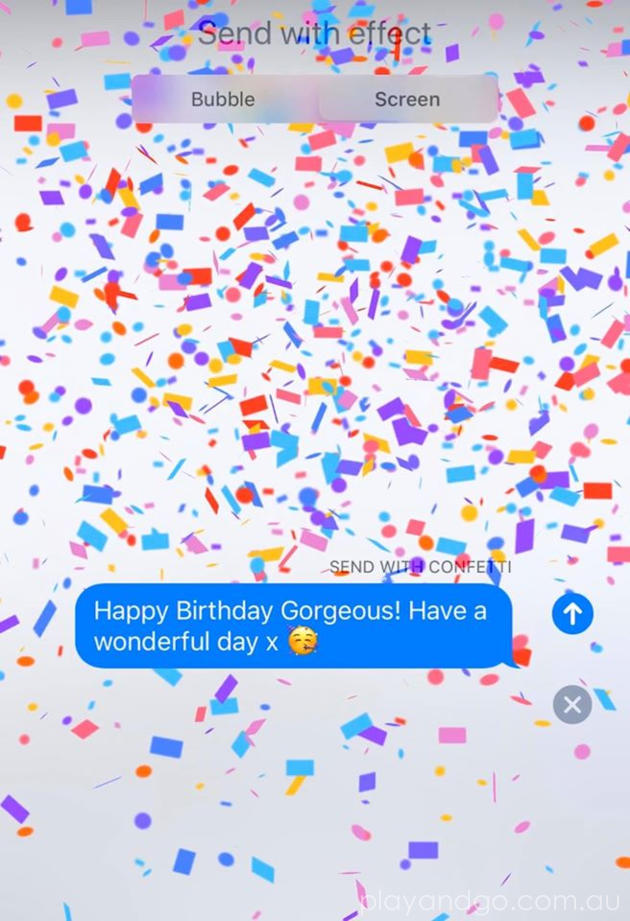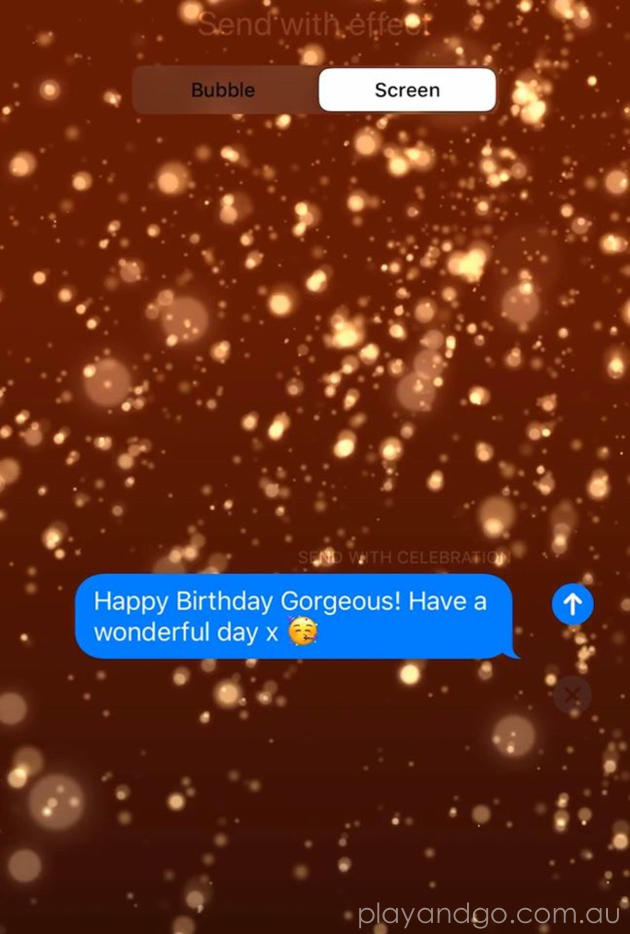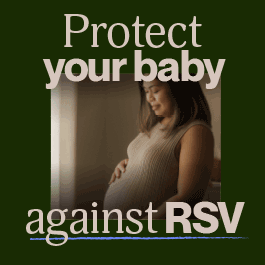Add some WOW to your Birthday phone messages with a special effect
I discovered this iPhone trick when a friend sent me a birthday message a couple of years ago. I opened the message and my phone vibrated and popped with fireworks on the screen. They have been my favourite special effect to use ever since then. I use it whenever I can for any message that could possibly need some fireworks magic. I still often get people delighted with the fireworks for the first time, so I thought I’d share it here in case you didn’t know about this trick. It only works with iPhones however, using iMessages.
This is a great way to make a Birthday or celebratory message extra special – kids, adults, who doesn’t love a bit of Wow?!
A few things to note:
iMessages only work between iOS devices ie iPhones and other Apple devices such as iPads, iPod Touch or Macs. It allows these devices to send messages for free using internet access.
iMessages can only be sent when you have internet connection.
If you are using an iPhone and you send a message to a friend on Android, it will be sent as a SMS message and will be green. iMessages are blue.
If your phone isn’t defaulting to send iMessages, change this in Settings.
HOW TO SEND A MESSAGE WITH SPECIAL EFFECTS
Watch the video below for instructions on sending the messages:
Here’s a more detailed step by step guide on how to send your message with special effects and wow your friends.
- Write your message as you normally would do.
- Now, with the Blue Arrow send button – don’t tap it like you normally would. Instead press down on hold the button.
3. This will open up the Send with effect screen. Here you have the option to do Bubble effects or Screen effects.
4. Tap the grey Screen button to go to Screen effects.
The first special effect is Send with Echo – basically, this will fill the screen with multiple copies of your message.
Swipe across to the left to move to all the different special effects.
Send with Spotlight is the next effect. A spotlight will appear and then expand across the screen.
Send with Balloons – a bunch of different coloured balloons will float up across the screen.
Send with Confetti – coloured confetti showers down from the top of the screen downwards.
Send with Love – a red heart balloon is blown up with air on the screen and then floats away.
Send with Lasers – coloured lasers will fill the screen and it will change colours. They sound and feel like lightsabers so this is a perfect one for any Star Wars fans.
Another tip – if you type a message with the words ”pew pew”, it will automatically send this special effect.
Send with Fireworks – this is a favourite. The screen lights up with fireworks and they sound and vibrate like fireworks too.
Send with Shooting Star – a shooting star will appear and shoot across the screen and end with a flash of light.
Send with Celebration – similar to the fireworks but a spray of gold glitter fills the screen with vibrations.
Have fun using these special effects with your iPhone!
At Play & Go Adelaide we make every effort to provide accurate information to the best of our knowledge at the time of publication. We recommend confirming times, dates and details directly before making any plans as details may be subject to change.
Image Source: All pics by Play & Go
SUBSCRIBE
Want to get all the latest events and activities straight to your inbox?
Subscribe to our weekly email newsletter below to keep up to date with our latest posts and find out all the best events & activities for Adelaide families. Newsletters are only sent once a week, and you may sometimes get a special offer exclusively for our subscribers only!