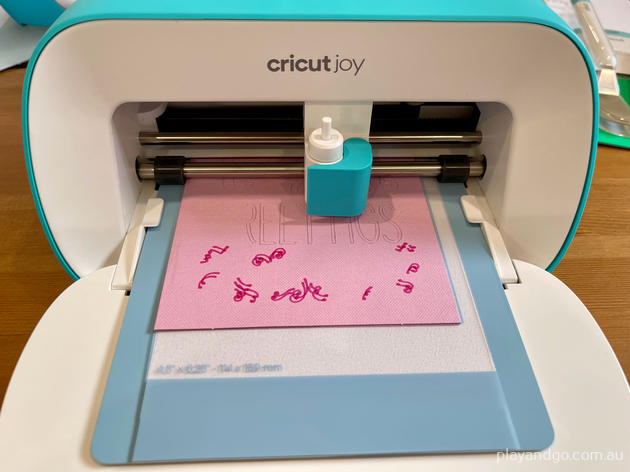DIY Easter Crafts with Cricut Joy Machine. Step away from your inspiration boards and turn your best intentions into action with a little help from this “DIY best friend”.
Review by Carla Caruso
Coming up with unique Easter gifts – beyond the usual choccy eggs – can be a challenge.
Especially if you’re not particularly crafty! However, I’ve since discovered that there is a way to individualise presents this time of year, with a little help.
This week, I got the chance to try out a Cricut Joy. Essentially, it’s a smart cutting machine that helps people with their arts and crafts or DIY projects.
Must admit, I’d never heard of Cricut before, so I asked my social media-savvy sister if she had. And she quickly told me that the US brand has a lazy 1.6 million followers on Instagram – and even more tagging it via its hashtag, cricutmade.
The minimalist, bag-sized device isn’t cheap. It’ll set you back RRP $349 (available at Harvey Norman, Spotlight, Officeworks, JB Hi-Fi, and Big W). However, this is still cheaper than its other, more hardcore machines, the Cricut Explore and Cricut Maker.
And if you end up using it a lot, it’s like a ‘cost per wear’ scenario for your wardrobe.
The promo material promises: “This smart, little cutting and writing machine is ridiculously easy to set up and use, so you’ll find endless excuses to personalise, organise, and customise every single day… With plenty of projects that take just 15 minutes, Cricut Joy makes it possible to make something unique for you – or anyone – at a moment’s notice.”
With its help, you can do such things as cut custom vinyl decals for water bottles or your wall, make labels for your kitchen or office, or bust out a custom card or birthday banner.
And for Easter, try anything from chocolate egg holders to cute, bunny-themed headbands. As they say, you’re only limited by your imagination!
It takes just three steps to transform your creative ideas into reality, as follows:
- Design – arrange a design from scratch or select from thousands of ready-to-make projects, using Cricut’s app, Design Space. (Sign up for this first.)
- Cut – use your Cricut machine to cut or draw your design on the material of your choice. It’s as easy as placing your material on the mat, loading it into the machine, and pressing ‘go’.
- Admire – assemble the finished pieces into your final project and, as Cricut says, “play it cool when people ask you how you did it”.
Using the machine for the first time did require a bit of trial and error. So, it’s a good idea to have a few materials at the ready to play around with. A few of our attempts ended up in the bin while we got used to the machine.
For our first go, we tried a few simpler activities, including creating Easter cards and a vinyl decal for an egg-filled mug. (Check out the results below.)
After we’d searched for premade designs on our iPad, the app took us through each step of a project. It was fun watching the machine work its magic before our very eyes. If only such nifty gadgets had been available in my youth!
It was handy having a starter tool set at the ready, too, to smooth down decals, lift delicate materials etcetera.
Younger kids would definitely need assistance with the machine. But for a family activity on a rainy day – or during isolation – it’s perfect. I can see how using it (and stocking up on materials and accessories) could get seriously addictive!
Click here for all the Best Playgrounds for Toddlers
See our Top Parks & Playgrounds Around Adelaide here.
For more information, please visit Cricut’s website here.
What: Cricut Joy machine | review
When: Anytime
Where: Home-based activity
Who: Bigger kids and adults
All photos by Cricut, and Carla Caruso for Play & Go Adelaide.
At Play & Go Adelaide we make every effort to provide accurate information to the best of our knowledge at the time of publication. We recommend confirming times, dates and details directly before making any plans as details may be subject to change.
SUBSCRIBE
Want to get all the latest events and activities straight to your inbox?
Subscribe to our weekly email newsletter below to keep up to date with our latest posts and find out all the best events & activities for Adelaide families. Newsletters are only sent once a week, and you may sometimes get a special offer exclusively for our subscribers only!